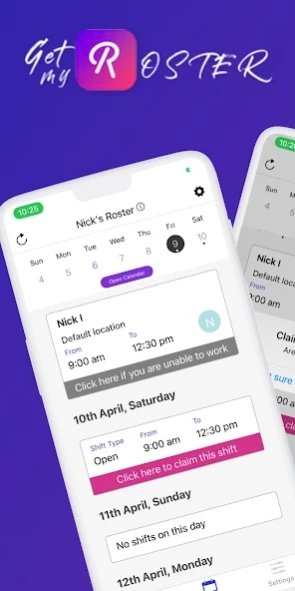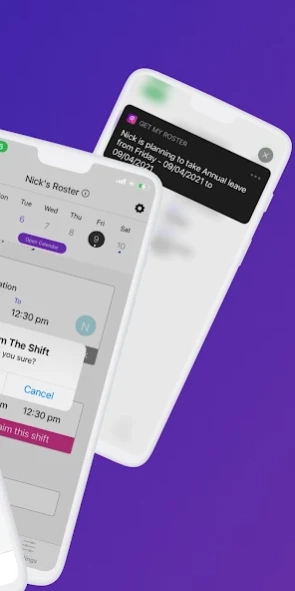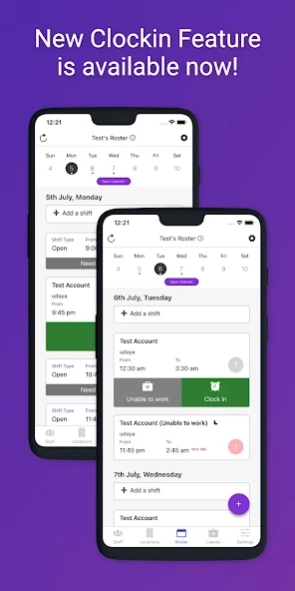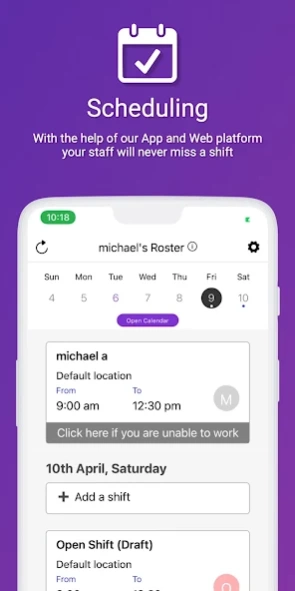Get My Roster | Shift Planner 3.1.5
Free Version
Publisher Description
Get My Roster | Shift Planner - Streamline your rostering process, save time in the process with Get My Roster
Tired of spending hours creating rosters for your business? Get My Roster makes it easy to create rosters day to day with minimal effort. With our intuitive drag-and-drop interface, you’ll be able to save time and take the hassle out of scheduling. Plus, our advanced features make setting up even complex rosters a breeze. Get My Roster – for effortless roster management!
Would you like to create, maintain and update the staff timesheet efficiently? If that is the case, this time tracker and leave tracker app is a perfect selection for all your work shift scheduling needs. Maintain a staff roster right in your pocket by adding the employee details without any complex settings. Use the shift manager as an app to track clock in clock out from your staff roster members and maintain a smoother workflow. The employee roster app also works equally well as a leave tracker and time tracker for all your employees.
Try Get My Roster – Staff Shift Planner, Work Calendar now!
Work Shift Scheduling Staff Roster App
Get My Roster is a complete employee roster solution that comes with a mobile app and web portal to create your staff roster, create staff availability as you go, save roster templates, create holidays/leaves, etc. You can easily track the clock in clock out from your staff roster members and maintain a complete staff timesheet. The app offers you Leave tracker and time tracker options in addition to employee attendance functions.
Pre Saved Employee Roster Templates
Save staff roster templates for different shift slots and easily apply them in seconds when creating your employee roster. Maintain an employee attendance rooster virtually and track clock in clock out from your staff members without any hassle. You can also use the time tracker to track hours of work put in by your employees at different locations.
Hassle-Free Leave Management Dashboard
See who is available to fill any shift at a glance with our built-in leave management feature. Track how many leaves any employee has taken and manage the approval of leaves with just a glance on your screen.
Publish Staff Timesheet to Members
Employees receive published staff rosters instantly through My Roster App so they never miss a shift. Ensure maximum turnover with this easy-to-use and simple shift manager app.
Simplify Employee Communication
Give staff the information they need by publishing rosters directly to the My Roster app. Staff receives shift reminders straight to their mobile device to ensure they don’t miss shifts and alert the managers instantly if they are unable to work.
Features of Get My Roster – Staff Shift Planner, Work Calendar
Simple and easy to use work shift scheduling app UI/UX
Immersive employee attendance and staff shift manager features
Manage clock in clock out from staff members with a time tracker
Leave tracker and staff roster app to smoothen out workflow
Improve employee communication with employee roster app
Easily add members to your employee attendance sheet
Time Tracker with GPS
Stop the guesswork and get accurate time tracking for your employees with Get My Roster! Our location-based geo-fencing technology allows you to easily monitor how much time your employees spend in a given location - eliminating the need for manual entry and often inaccurate paperwork. Get My Roster is fast, secure, and easy to use - so you can stay on top of employee time tracking without taking up valuable time. Try it today and get accurate time tracking without all the hassle!
Download and use Get My Roster – Staff Shift Planner, Work Calendar today!
Contact us at hello@getmyroster.com for any queries.
About Get My Roster | Shift Planner
Get My Roster | Shift Planner is a free app for Android published in the PIMS & Calendars list of apps, part of Business.
The company that develops Get My Roster | Shift Planner is Cloud Interactive Agency. The latest version released by its developer is 3.1.5.
To install Get My Roster | Shift Planner on your Android device, just click the green Continue To App button above to start the installation process. The app is listed on our website since 2024-02-13 and was downloaded 4 times. We have already checked if the download link is safe, however for your own protection we recommend that you scan the downloaded app with your antivirus. Your antivirus may detect the Get My Roster | Shift Planner as malware as malware if the download link to com.myroster is broken.
How to install Get My Roster | Shift Planner on your Android device:
- Click on the Continue To App button on our website. This will redirect you to Google Play.
- Once the Get My Roster | Shift Planner is shown in the Google Play listing of your Android device, you can start its download and installation. Tap on the Install button located below the search bar and to the right of the app icon.
- A pop-up window with the permissions required by Get My Roster | Shift Planner will be shown. Click on Accept to continue the process.
- Get My Roster | Shift Planner will be downloaded onto your device, displaying a progress. Once the download completes, the installation will start and you'll get a notification after the installation is finished.